Frequently Asked Questions
Me On File provides a Free 30-day trial membership. At the end of the 30 days, you may purchase a VIP membership for $7.49 per month or $75.00 a year (2 Months Free).
If you choose not to purchase a VIP membership, you can select one free category (example: Financial-Accounts) which provides access to all the Me on File features for your selected category. This category is yours to keep free for life! This is our gift to you.
Security & Privacy is our number one priority. Before your information even leaves your computer, it is encrypted and secured throughout transit and storage with military grade encryption. Once your data hits our servers, it is encrypted two more times and can’t be deciphered or read by anyone (including us).
If that isn’t enough, our security protocol stacks on the protection with things like multi-factor authentication, two-step verification, 10 character password protection, third-party monitoring, timed log out, and HIPPA approved compliance. For a complete list of how we keep you and your data secure visit our Security Page.
At the end of your 30 day free trial, you may upgrade to a VIP membership by clicking the “Upgrade” button inside your dashboard or select your one category (Ex. Life insurance) for your free Lifetime membership. See pricing for more details.
No, your Me On File VIP membership allows you to include your spouse, children, and parents.
Adult children and parents could certainly benefit from having their own account and can always add you and other family members as an Advocate in order to share and edit information.
Yes, Me On File has a unique Advocate platform that allows you to customize who you want to share your information with.
Our specific access permission levels allow you to determine what each advocate can view or edit in each category. You can activate or suspend any advocate at anytime.
Yes, we have a Refer-a-Friend and Partner Affiliate program. For details on commissions and signing up visit our Affiliate Page.